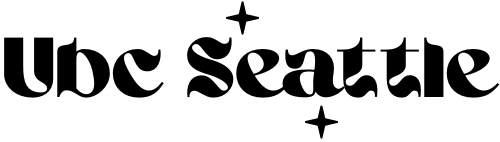Learn how many garage door openers can you program and why it matters. Practical advice with tips to simplify programming and manage remotes securely!
If you’ve ever juggled multiple garage door remotes and wondered how many you can actually program to one system, you’re not alone. I found myself in that exact situation recently.
Between my car remote, my spouse’s, a spare in the kitchen drawer, and another we keep for guests, it got confusing fast.https://ubcseattle.org/overhead-door/
That’s when I decided to figure out exactly how many openers one garage door system can handle—and how to program them efficiently.
Here’s what I discovered, step by step, with a few lessons learned along the way.
Understanding Your Garage Door Opener’s Limits
The number of remotes you can program depends on your garage door opener model. Basic openers often handle 3 to 5 remotes, while advanced systems designed for larger households or businesses can accommodate up to 12.
Most garage door openers store remote codes in memory, which means that when you exceed the limit, the oldest codes might be erased to make room for new ones. This built-in memory management is handy, but it also means you need to keep track of which remotes are in use.
For example, in my case, I wanted four remotes programmed—one for each car, a spare, and a backup for emergencies. The challenge was ensuring that all remotes worked without disrupting the system’s memory.
The Programming Process

If you’ve ever tried to program a garage door opener, you know it can feel like solving a puzzle. It’s not hard, but it does require patience and a little know-how.
Here’s a quick guide to programming your remotes:
- Find the Learn Button: This button is usually on the back of the garage door opener motor. It’s small and often labeled “Learn” or “Program.”
- Activate the Button: Press and hold the Learn button until the indicator light starts blinking. This puts the system in programming mode.
- Pair the Remote: Within 30 seconds, press the button on your remote that you want to program. The light on the motor should flash or stop blinking, signaling that the pairing was successful.
- Test the Remote: Press the programmed button to make sure the garage door opens and closes properly.
Repeat this process for additional remotes, keeping an eye on the memory capacity of your system. If you reach the limit, you may need to erase older codes to make room for new ones
Managing Multiple Remotes
Programming multiple remotes isn’t just about convenience; it’s also about safety and organization. Over the years, I’ve learned a few practical tips to manage remotes effectively:
- Limit Access: Only program remotes for people who genuinely need them. Fewer remotes mean less risk of lost or misplaced devices.
- Label Your Remotes: Use stickers or colored tape to label each remote by user or location. Trust me, it saves a lot of confusion later.
- Erase Old Codes: If you’re unsure how many remotes are already programmed, reset the system to clear all codes and start fresh. This ensures only the remotes you’re actively using are connected.
This approach not only keeps things simple but also enhances security by reducing the chances of unauthorized access.
Why It’s Not as Easy as It Looks
When I first started programming remotes, I assumed it would be quick and easy. After all, I’d seen videos where people made it look effortless. But as I quickly learned, it is not like you see on TikTok.
Those videos often skip over the frustrating parts, like climbing up a ladder to reach the motor or the trial-and-error process of getting the timing just right. It took me a few tries to pair all the remotes correctly, and there was definitely a moment when I thought, “Why did I start this project?”
The key is patience. Don’t rush the process, and follow the manual for your specific garage door opener. If you’re not sure about a step, take your time to research it before proceeding.
When to Call for Help

If programming multiple remotes starts to feel overwhelming or if your system isn’t responding, don’t hesitate to reach out to a professional. Companies like Overhead Door Plano specialize in garage door repairs and programming, and they can save you a lot of frustration.
Professional help is especially useful in situations like these:
- You’ve reached the remote limit and need assistance erasing old codes.
- Your garage door opener is an older model and doesn’t respond to standard programming steps.
- You want to integrate advanced features, like smart home compatibility.
Sometimes, investing in professional expertise is the best way to ensure everything works smoothly.
Final Thoughts
So, how many garage door openers can you program? Most systems handle at least 3 to 5 remotes, with some accommodating up to 12. But the exact number depends on your model. Taking the time to program your remotes properly—and keeping track of them—makes life simpler and your home more secure.
In my case, once I got all the remotes programmed, it felt like a small victory. It’s one of those tasks that might seem minor but makes everyday life so much easier. Plus, knowing how your garage door system works can come in handy for future troubleshooting.
If you’re tackling this task yourself, remember: patience and preparation are your best friends. And if all else fails, call in a professional for assistance